NetSuite Migration in 24 Hours, Not Months
Migrate complete QuickBooks data to NetSuite with 100% accuracy and zero manual effort. No spreadsheets, no data entry, no compromise.
End-to-End Encrypted for Data Safety
Same Day Transfer without Hassle
100% Accuracy Guranteed
Breadwinner Trusted Product
"Breadwinner products are always quick and easy to set up, and their team is fantastic to work with! There is no other integration that has given me this much bang for the buck instantly."
— Jennifer Harris, CRM Solutions Architect @ SIS

4-Step Migration Process That Works
Our streamlined process eliminates the complexity typically associated with accounting system migrations.

Connect Quickbooks

Connect NetSuite
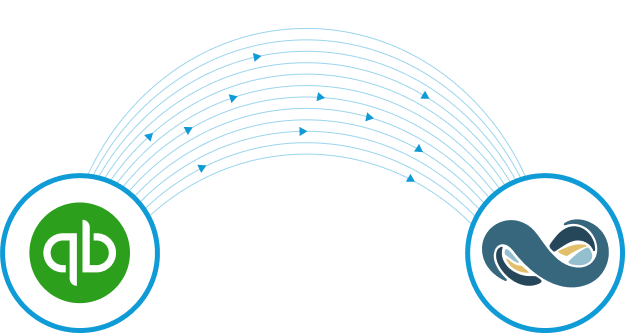
Configure Objects

Bulk Import

Connect Quickbooks
Simply connect your QuickBooks account or upload your company file. Our secure system handles the rest with end-to-end encryption.
Next: Connect NetSuite
Our platform connects securely to your QuickBooks data through OAuth or direct file upload. We use bank-level encryption to ensure your data is protected throughout the entire process.
QuickBooks Connection
Secure OAuth 2.0 Integration
Secure

Connect NetSuite
Simply connect your NetSuite account or upload your company file. Our secure system handles the rest with end-to-end encryption.
Next: Configure Objects
Our platform connects securely to your NetSuite data through OAuth or direct file upload. We use bank-level encryption to ensure your data is protected throughout the entire process.
NetSuite Connection
Secure OAuth 2.0 Integration
Secure
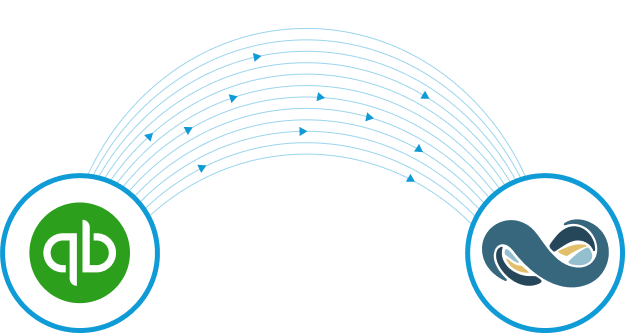
Configure Objects
Map your QuickBooks data to NetSuite’s structure, ensuring perfect alignment without manual effort.
Next: Bulk Import
QuickBooks Structure
Chart of Accounts
Mapped
Customers
Mapped
Vendors
Mapped
Items
Mapped
NetSuite Structure
Chart of Accounts
Customers
Vendors
Items

Bulk Import
Once approved, your complete historical financial data is migrated to NetSuite within the same day, with 100% accuracy guaranteed.
Why Traditional Migration Falls Short
See how our approach transforms what has traditionally been a painful, months-long process into a simple, same-day operation.
| Feature | Traditional Migration | SuiteMigration |
|---|---|---|
| Implementation Time | 3-6 month implementation timeline | Complete migration in one day |
| Data Transfer | Manual data entry or partial migration | Fully automated data transfer |
| Data Accuracy | High risk of data loss or errors | 100% data accuracy guaranteed |
| Cost Structure | Expensive consultant hours | Fixed, transparent pricing |
| Process | Complex spreadsheet handling | No spreadsheets required |
| Historical Data | Limited historical data migration | Full historical data preserved |
Same-Day Migration Schedule
Here’s how we transform your QuickBooks data into NetSuite in just one business day
Initial Setup
Connect your QuickBooks account or upload your company file to our secure platform.
Data Mapping & Analysis
Our system automatically maps your data structure to NetSuite and generates detailed reports.
Verification & Approval
Review the migration plan and approve the proposed data structure for NetSuite.
Migration Execution
Your complete financial history is securely migrated to NetSuite with all relationships intact.
Final Verification
Comprehensive validation ensures all data has been migrated with 100% accuracy.
Migration Complete
Your NetSuite instance is ready to use with all historical data successfully migrated.
Note: Timeline represents a typical migration day. Your specific timeline may vary based on data volume.
FAQ
Frequently Asked Questions
Everything you need to know about migrating from QuickBooks to NetSuite
How do you guarantee data accuracy during migration?
What types of QuickBooks data can you migrate to NetSuite?
Is the migration process secure?
Do I need to prepare my QuickBooks data before migration?
Will my historical reports match after migration?
What happens if there are issues during migration?
Still Have Questions?
Our migration specialists are ready to answer any questions about your specific migration needs.
GET STARTED TODAY
Ready to Transform Your NetSuite Migration?
Schedule a demo to see how we can migrate your complete QuickBooks history to NetSuite in just one day, with no manual effort required.
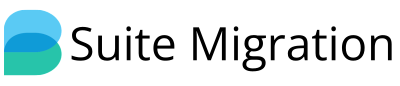

Connect QuickBooks
Connect to your QuickBooks account

Connect NetSuite
Connect to your NetSuite account
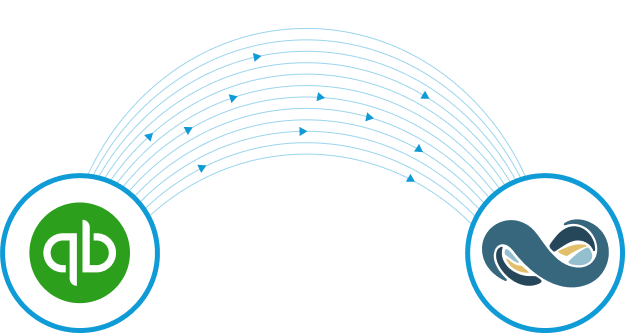
Configure Objects
Map fields for correct data projection

Migration Complete
Complete the migration by making bulk push
